India Visa (190x190 px via VFSglobal.com) (2x2 inch) Photo Size Requirements and Online Tool
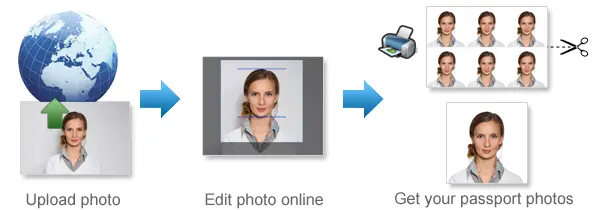
Make India Visa (190x190 px via VFSglobal.com) Photos Online Now »
| Passport picture size | Width: 2 inch, Height: 2 inch |
| Resolution (DPI) | 600 |
| Background color | White |
| Printable photo | Yes |
| Digital photo for online submission | Yes |
| Digital photo size | Width: 600 pixels , Height: 600 pixels |
| Photo Paper type | matte |
Do not worry about the photo size requirements. Our online tool makes correct photos, ensuring the photo size and head size are correct. Background will be enhanced as well.
Online India Visa Application allows the Applicant to upload a digital photograph of self to complete the online visa application. The digital photograph to be uploaded along with the Visa application should meet the following requirements:
- Format: JPEG
- Size: Minimum 10 KB
- Maximum 300 KB
- The height and width of the Photo must be equal.
- The minimum dimensions are 350 pixels (width) x 350 pixels (height).
- The maximum dimensions are 1000 pixels (width) x 1000 pixels (height).
- Photo should present Full face, front view, eyes open
- Center head within frame and present full head from top of hair to bottom of chin
- Background should be plain light colored or white background
- No shadows on the face or on the background
- Without borders

- Make sure that photo presents full head from top of hair to bottom of chin. Head should measure 1 inch to 1-3/8 inches (25mm to 35mm). Make sure eye height is between 1-1/8 inches to 1-3.
If you want to make passport/visa photos for other countries, click the button below.
Make Passport/Visa Photo for Other Countries
How to make India Visa (190x190 px via VFSglobal.com) photo online
Step 1: Take a picture with a digital camera or a smartphone
Make sure someone takes your passport photo for you. Selfies are not accepted. Make use of your tripod if you have one. By using a tripod, you will be able to keep the camera level and steady. Ideally, the person should be around 1 meter away from the camera.

Step 2: Choose a venue with appropriate lighting
Face a bright window or the door when taking a photo. In this way, shadows can be avoided on the face and in the background. It is essential that the face is evenly lit. Ensure that the face is free of shadows and glares.
Note: You do not need to worry about the background, since our online passport photo generator will automatically do it for you.
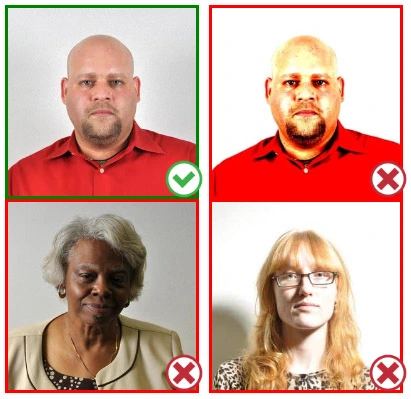
Step 3: Dress appropriately for your passport photo
Uniforms should not be worn. Put on regular street clothes for your photo.
Eyeglasses should not be worn. You should remove any sunglasses, tinted glasses, or glasses that you wear if you are taking a passport photo.
Ensure that your face is fully visible. Make sure your hair doesn't cover your face or obscure your eyes. In the case of very long bangs covering your eyebrows, pin them back with bobby pins. Although it's better to show your ears as well, that won't stop your photo from being accepted.
Passport photos don't allow hats unless they're religious headgear such as a headscarf or yarmulke.


Step 4: Pose for a passport photo
Face the camera straight on and look straight at it. Avoid tilting or rotating the head.
It is important that the shoulders are visible, and there should be enough space around the head to crop the picture.
Make sure the camera is at the same level as the head.
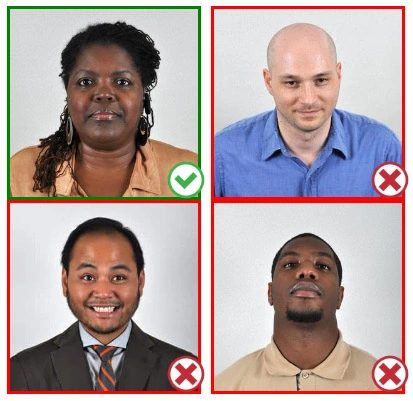
Step 5: Maintain neutral facial expressions
It's okay to smile in your passport photo, but the government prefers you to have a neutral facial expression.
Under the new international passport rules, it is usually not acceptable to smile or have your mouth open.
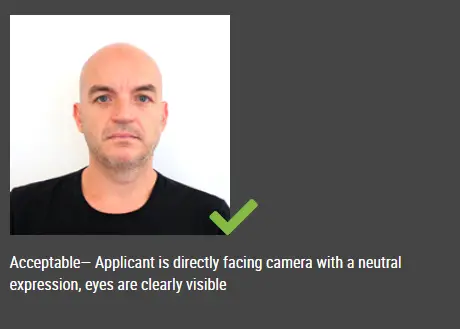
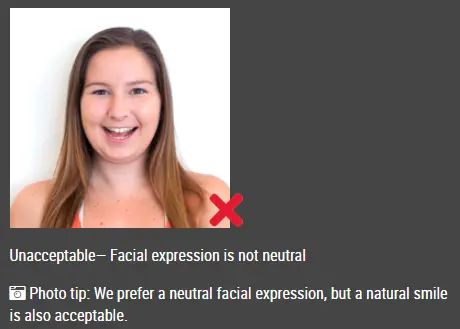
Good and bad examples of passport photos
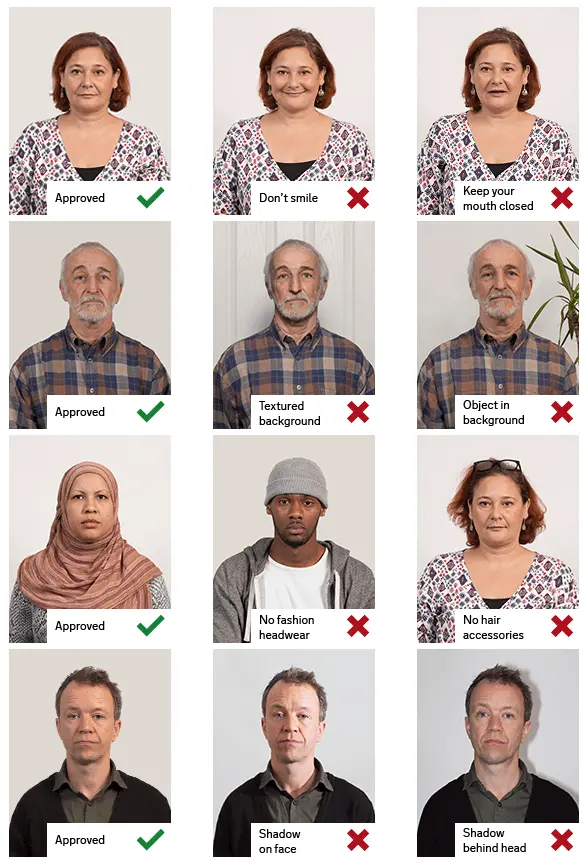

Make India Visa (190x190 px via VFSglobal.com) Photo Online Now »